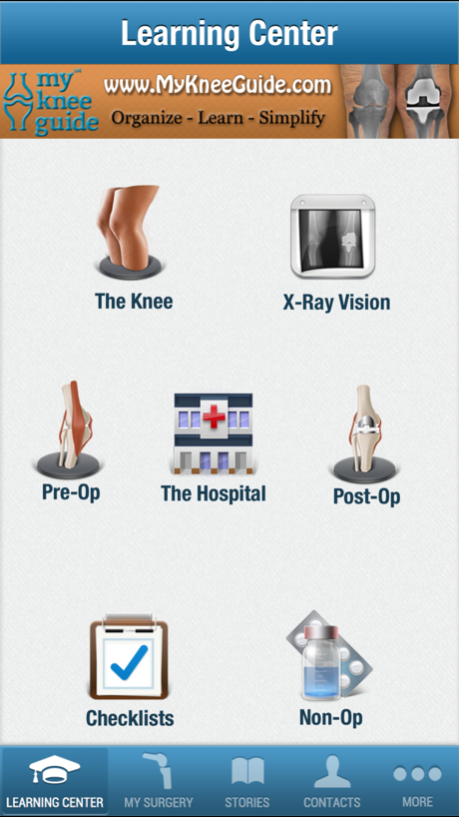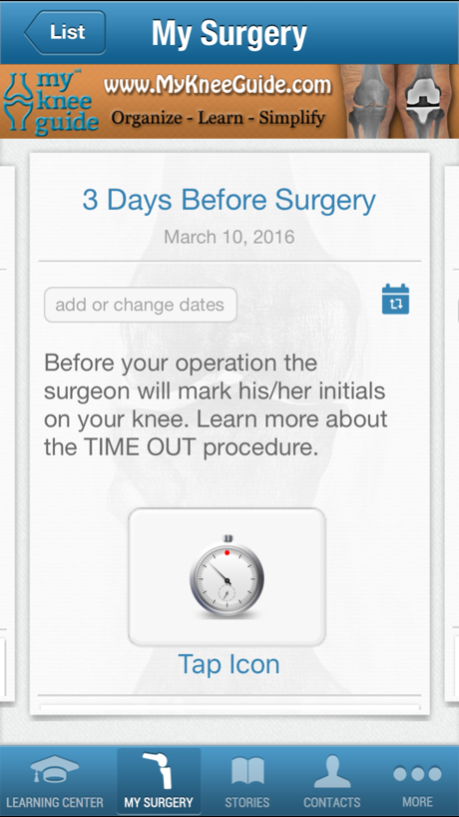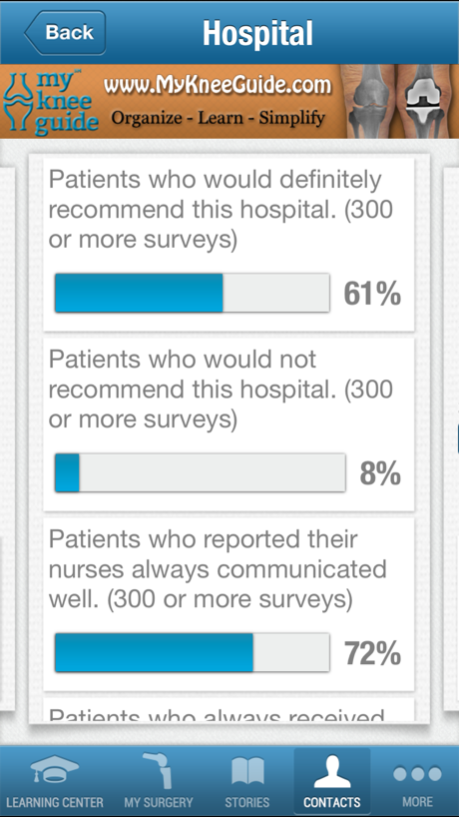My Knee Guide 1.8
Continue to app
Free Version
Publisher Description
My Knee Guide is an interactive and comprehensive resource for patients considering and undergoing knee replacement surgery. We provide you with an unprecedented ability to customize your experience.
Simply by providing My Knee Guide a couple of key dates, a personalized and customizable list of calendar events are created. This calendar, created by an orthopaedic surgeon, will present you with timely safety notifications, education, checklists, and surgery specific reminders. This calendar will help you prepare for your surgery and will follow you all the way through your recovery. My Knee Guide utilizes push notifications or email alerts to keep you up to date. You can also sync this timeline with the internal iPhone calendar.
When you access the “Contacts” section of My Knee Guide, you will see that we go well beyond the typical physician locator. We help you find all the resources needed during knee replacement. This includes hospitals, in-patient rehabilitation facilities, home health care services, medical suppliers and more. We present surveys, ratings, and safety information about these facilities to help you compare these resources and receive the best care. You can find out: what percentage of patients recommend your local hospital, the health inspections rating for the in-patient rehabilitation you’re considering, the percentage of patients who believe their chosen home health care agency communicated well with them, along with much more.
Once you find and choose these resources, My Knee Guide will help you organize them in one central knee replacement address book. You can also customize this address book by importing and exporting from your own iPhone contacts.
The Learning center provides educational tools and references for both non-operative and operative treatment options. By utilizing conversational style text, pictures, and videos, you can get a broader understanding of the nature of knee arthritis and how an orthopaedic surgeon can help treat it. The learning center has been created with an emphasis on evidence based medicine, and real world experience.
Have you wondered how arthritis can cause the knee to become crooked or how surgery can correct this? With our unique x-ray vision center, we present animated images of real patients during their progress from arthritis through knee replacement surgery. These animations will help you visualize this process as you have never experienced before.
My knee Guide’s extensive checklists keep you organized and informed around the time of surgery. What questions should you ask when selecting an orthopaedic surgeon? What do you need to know at your pre-operative visit? Bring your iPhone to your surgeon’s office and know that you are always prepared.
The Stories section of My Knee Guide allows you to read the experiences of others who have dealt with the difficulties of knee arthritis. It also presents the stories of their recovery and return to life. By posting your own story or comments, you can empower other individuals who are going through this process just like you.
All the medical content in My Knee Guide has been created by a full time practicing, board certified orthopedic surgeon. My Knee Guide was built from the ground up always asking, “How can we help patients during their journey through knee replacement surgery.” Utilizing the unique perspective of an orthopaedic surgeon, My Knee Guide can better educate, organize, and simplify this experience.
Jun 7, 2016
Version 1.8
This app has been updated by Apple to display the Apple Watch app icon.
Minor bug fixes.
About My Knee Guide
My Knee Guide is a free app for iOS published in the Health & Nutrition list of apps, part of Home & Hobby.
The company that develops My Knee Guide is Empire Digital, LLC. The latest version released by its developer is 1.8.
To install My Knee Guide on your iOS device, just click the green Continue To App button above to start the installation process. The app is listed on our website since 2016-06-07 and was downloaded 4 times. We have already checked if the download link is safe, however for your own protection we recommend that you scan the downloaded app with your antivirus. Your antivirus may detect the My Knee Guide as malware if the download link is broken.
How to install My Knee Guide on your iOS device:
- Click on the Continue To App button on our website. This will redirect you to the App Store.
- Once the My Knee Guide is shown in the iTunes listing of your iOS device, you can start its download and installation. Tap on the GET button to the right of the app to start downloading it.
- If you are not logged-in the iOS appstore app, you'll be prompted for your your Apple ID and/or password.
- After My Knee Guide is downloaded, you'll see an INSTALL button to the right. Tap on it to start the actual installation of the iOS app.
- Once installation is finished you can tap on the OPEN button to start it. Its icon will also be added to your device home screen.